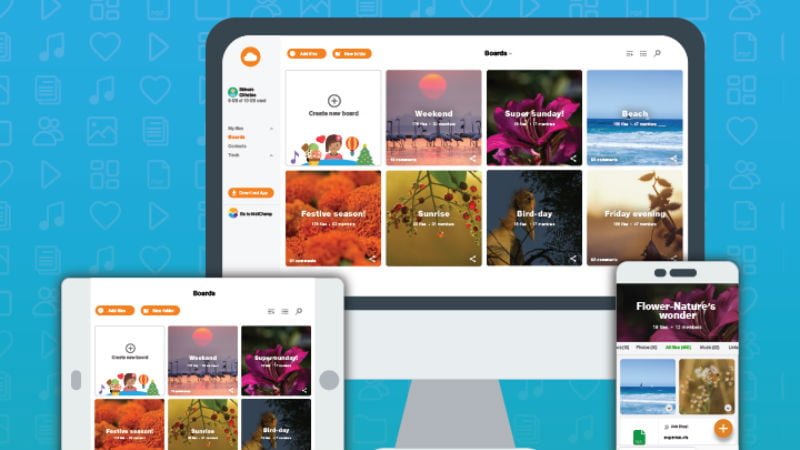JioCloud App Features and Offers To recall, previously, the JioCloud application was available as a standalone app on the PlayStore, but in a new move, the subscribers will be able to access JioCloud features from MyJio app thanks to the new integration. Reliance Jio is also offering 5GB free data to its customers on JioCloud meaning that they will be able to upload and store up to 5GB of data on their cloud storage. What’s even better is that the JioCloud application is now available on desktop as well, which means that you will be able to sync it across devices. If you want to upload files, photos and other media from your computer, you will be able to do it through the JioCloud website. Also, not to mention, JioCloud comes with features like Boards where you can sort pictures depending on date, occasions, holidays and more. The users will also be able to invite their friends and family to add files to their boards. Categorisation, De-Dupe Contacts and Other Features Additionally, the JioCloud application offers features like easy categorisation, which will allow users to create playlists, albums and more. There is also an interactive de-dupe feature which can detect and eliminate duplicate contacts from the synced contacts. The application also offers offline access, cloud address book, instant playback and more. There is also a feature for the users of JioCloud called the zero-click backup where they will be able to select the folders that they want to back up to cloud, and all the files in the selected folders will be backed up automatically to JioCloud. There are also a lot of ongoing offers on the JioCloud official website by participating in which the users can avail extra storage up to 100GB. To get going with JioCloud, the users will simply need to download the JioCloud app from Google Play Store, or they can also download it on their other devices like PC or Mac. After downloading the users can sign in to the app using their already existing Jio ID.